Microcontroller Programming
This week, we had the freedom to use our microcontrollers to program anything we wanted. Building upon my interests from last week's music box, I wanted to explore buzzers and making sound with parts in our kit. The first thing that came to mind was to create some sort of doorbell, where music would play at the push of a button. Let's get started!
I began my design with the button circuit and default code from lab this week. This circuit caused an onboard led to turn on only while the button was being pressed. My first thought was to run the circuit through the buzzer along with the button so when the button was pressed, the buzzer circuit was also completed. This approach techincally worked, but for any sound playing after the button had been released, the sound would be muffled because less current could run through the buzzer. It created a strange loud to quiet sound on the button press like that of the video below.
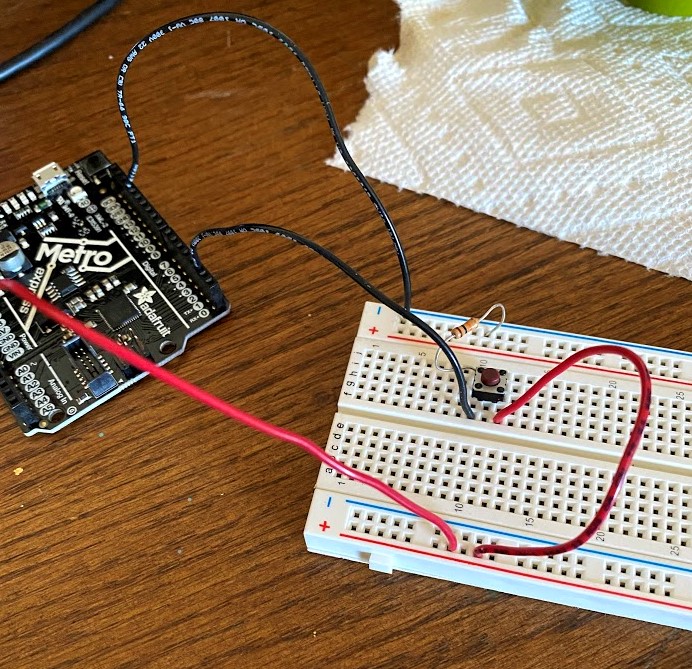
This loud to soft audio problem was simply a consequence of running a single circuit through both the buzzer and the button, so instead I fed my current to the buzzer in a circuit parallel to the button, allowing the microcontroller to start the sound with it's code. With this new circuit, I got a clear and consistent volume from my buzzer tone on the button press, and I was ready to modify the button code to incorporate a song!
This process wasn't too terrible. I started with the button code framework from the example, adding the code to create the song of my choice from github. I put the song playing function within the part of the code that was only activated upon button press, meaning my song would only play when I pressed the button. This strategy ended up working first try! I was quite excited--that was until I heard the song.
void loop() {
// read the state of the pushbutton value:
buttonState = digitalRead(buttonPin);
// check if the pushbutton is pressed. If it is, the buttonState is HIGH:
if (buttonState == HIGH) {
// turn LED on:
digitalWrite(ledPin, HIGH);
// iterate over the notes of the melody.
// Remember, the array is twice the number of notes (notes + durations)
for (int thisNote = 0; thisNote < notes * 2; thisNote = thisNote + 2) {
// calculates the duration of each note
divider = melody[thisNote + 1];
if (divider > 0) {
// regular note, just proceed
noteDuration = (wholenote) / divider;
} else if (divider < 0) {
// dotted notes are represented with negative durations!!
noteDuration = (wholenote) / abs(divider);
noteDuration *= 1.5; // increases the duration in half for dotted notes
}
// we only play the note for 90% of the duration, leaving 10% as a pause
tone(buzzer, melody[thisNote], noteDuration*0.9);
// Wait for the specief duration before playing the next note.
delay(noteDuration);
// stop the waveform generation before the next note.
noTone(buzzer);
}
} else {
// turn LED off:
digitalWrite(ledPin, LOW);
}
}
It turns out our composer has serious problems with the letter B, as all B flats and B notes were replaced with A sharps and As in the buzzer composition. Also, there were a bunch of random note errors, where the buzzer played a bunch of natural notes where they should have been sharps. So, I stepped through the composition with my piano app and fixed the wrong notes. I then realized that some of the rhythms were also off, so I added a few eigth rests here and there to fill out the composition and make it sound more familiar. Can you figure out the tune from the code sheet music?
/* Combining public button example code with the mii channel song from github:
Mii Channel's theme
Connect a piezo buzzer or speaker to pin 11 or select a new pin.
More songs available at https://github.com/robsoncouto/arduino-songs
Robson Couto, 2019
*/
//defining song I want to play later
#define NOTE_B0 31
#define NOTE_C1 33
#define NOTE_CS1 35
#define NOTE_D1 37
#define NOTE_DS1 39
#define NOTE_E1 41
#define NOTE_F1 44
#define NOTE_FS1 46
#define NOTE_G1 49
#define NOTE_GS1 52
#define NOTE_A1 55
#define NOTE_AS1 58
#define NOTE_B1 62
#define NOTE_C2 65
#define NOTE_CS2 69
#define NOTE_D2 73
#define NOTE_DS2 78
#define NOTE_E2 82
#define NOTE_F2 87
#define NOTE_FS2 93
#define NOTE_G2 98
#define NOTE_GS2 104
#define NOTE_A2 110
#define NOTE_AS2 117
#define NOTE_B2 123
#define NOTE_C3 131
#define NOTE_CS3 139
#define NOTE_D3 147
#define NOTE_DS3 156
#define NOTE_E3 165
#define NOTE_F3 175
#define NOTE_FS3 185
#define NOTE_G3 196
#define NOTE_GS3 208
#define NOTE_A3 220
#define NOTE_AS3 233
#define NOTE_B3 247
#define NOTE_C4 262
#define NOTE_CS4 277
#define NOTE_D4 294
#define NOTE_DS4 311
#define NOTE_E4 330
#define NOTE_F4 349
#define NOTE_FS4 370
#define NOTE_G4 392
#define NOTE_GS4 415
#define NOTE_A4 440
#define NOTE_AS4 466
#define NOTE_B4 494
#define NOTE_C5 523
#define NOTE_CS5 554
#define NOTE_D5 587
#define NOTE_DS5 622
#define NOTE_E5 659
#define NOTE_F5 698
#define NOTE_FS5 740
#define NOTE_G5 784
#define NOTE_GS5 831
#define NOTE_A5 880
#define NOTE_AS5 932
#define NOTE_B5 988
#define NOTE_C6 1047
#define NOTE_CS6 1109
#define NOTE_D6 1175
#define NOTE_DS6 1245
#define NOTE_E6 1319
#define NOTE_F6 1397
#define NOTE_FS6 1480
#define NOTE_G6 1568
#define NOTE_GS6 1661
#define NOTE_A6 1760
#define NOTE_AS6 1865
#define NOTE_B6 1976
#define NOTE_C7 2093
#define NOTE_CS7 2217
#define NOTE_D7 2349
#define NOTE_DS7 2489
#define NOTE_E7 2637
#define NOTE_F7 2794
#define NOTE_FS7 2960
#define NOTE_G7 3136
#define NOTE_GS7 3322
#define NOTE_A7 3520
#define NOTE_AS7 3729
#define NOTE_B7 3951
#define NOTE_C8 4186
#define NOTE_CS8 4435
#define NOTE_D8 4699
#define NOTE_DS8 4978
#define REST 0
// change this to make the song slower or faster
int tempo = 114;
// change this to whichever pin you want to use
int buzzer = 11;
// notes of the moledy followed by the duration.
// a 4 means a quarter note, 8 an eighteenth , 16 sixteenth, so on
// !!negative numbers are used to represent dotted notes,
// so -4 means a dotted quarter note, that is, a quarter plus an eighteenth!!
int melody[] = {
// Mii Channel theme
// Score available at https://musescore.com/user/16403456/scores/4984153
// Uploaded by Catalina Andrade
//edited for closer accuracy and to include B notes by Lauren Cooke 2021
NOTE_FS4,8, REST,8, NOTE_A4,8, NOTE_CS5,8, REST,8,NOTE_A4,8, REST,8, NOTE_FS4,8, //1
NOTE_D4,8, NOTE_D4,8, NOTE_D4,8, REST,8, REST,4, REST,8, NOTE_CS4,8,
NOTE_D4,8, NOTE_FS4,8, NOTE_A4,8, NOTE_CS5,8, REST,8, NOTE_A4,8, REST,8, NOTE_FS4,8,
NOTE_E5,-4, NOTE_DS5,8, NOTE_D5,8, REST,8, REST,4,
NOTE_GS4,8, REST,8, NOTE_CS5,8, NOTE_FS4,8, REST,8,NOTE_CS5,8, REST,8, NOTE_GS4,8, //5
REST,8, NOTE_CS5,8, REST,8, NOTE_G4,8, NOTE_FS4,8, REST,8, NOTE_E4,8, REST,8,
NOTE_E4,8, NOTE_E4,8, NOTE_E4,8, REST,8, REST,4, NOTE_E4,8, NOTE_E4,8,
NOTE_E4,8, REST,8, REST,4, NOTE_DS4,4, NOTE_D4,4,
NOTE_CS4,8, REST,8, NOTE_A4,8, NOTE_CS5,8, REST,8,NOTE_A4,8, REST,8, NOTE_FS4,8, //9
NOTE_D4,8, NOTE_D4,8, NOTE_D4,8, REST,8, NOTE_E5,8, NOTE_E5,8, NOTE_E5,8, NOTE_CS4,8,
NOTE_D4,8, NOTE_FS4,8, NOTE_A4,8, NOTE_CS5,8, REST,8, NOTE_A4,8, REST,8, NOTE_FS4,8,
NOTE_CS5,2, NOTE_B4,8, REST,8, REST,4,
NOTE_B4,8, NOTE_G4,8, NOTE_D4,8, NOTE_CS4,4, NOTE_B4,8, NOTE_G4,8, NOTE_CS4,8, //13
NOTE_A4,8, NOTE_FS4,8, NOTE_C4,8, NOTE_B3,4, NOTE_F4,8, NOTE_D4,8, NOTE_B3,8,
NOTE_E4,8, NOTE_E4,8, NOTE_E4,8, REST,4, REST,4, NOTE_AS4,8, NOTE_B4,8,
NOTE_CS5,8, NOTE_D5,8, NOTE_FS5,8, NOTE_A5,8, REST,8, REST,4,
REST,2, NOTE_A3,4, NOTE_AS3,4, //17
NOTE_B3,-4, NOTE_AS3,8, NOTE_B3,2,
REST,4, NOTE_A3,8, NOTE_AS3,8, NOTE_B3,8, NOTE_FS4,4, NOTE_CS4,8,
NOTE_B3,-4, NOTE_AS3,8, NOTE_B3,2,
REST,2, NOTE_B3,4, NOTE_C4,4, //21
NOTE_CS4,-4, NOTE_C4,8, NOTE_CS4,2,
REST,4, NOTE_B3,8, NOTE_C4,8, NOTE_CS4,8, NOTE_GS4,4, NOTE_DS4,8,
NOTE_CS4,-4, NOTE_DS4,8, NOTE_B3,1,
NOTE_E4,8, NOTE_E4,8, NOTE_E4,8, REST,8,//25
};
// sizeof gives the number of bytes, each int value is composed of two bytes (16 bits)
// there are two values per note (pitch and duration), so for each note there are four bytes
int notes = sizeof(melody) / sizeof(melody[0]) / 2;
// this calculates the duration of a whole note in ms
int wholenote = (60000 * 4) / tempo;
int divider = 0, noteDuration = 0;
// constants won't change. They're used here to set pin numbers:
const int buttonPin = 2; // the number of the pushbutton & buzzer pin
const int ledPin = 13; // the number of the LED pin
const int buzzerPin = 10; //number of the buzzer pin
// variables will change:
int buttonState = 0; // variable for reading the pushbutton status
void setup() {
// initialize the LED pin as an output:
pinMode(ledPin, OUTPUT);
// initialize the pushbutton pin as an input:
pinMode(buttonPin, INPUT);
}
void loop() {
// read the state of the pushbutton value:
buttonState = digitalRead(buttonPin);
// check if the pushbutton is pressed. If it is, the buttonState is HIGH:
if (buttonState == HIGH) {
// turn LED on:
digitalWrite(ledPin, HIGH);
// iterate over the notes of the melody.
// Remember, the array is twice the number of notes (notes + durations)
for (int thisNote = 0; thisNote < notes * 2; thisNote = thisNote + 2) {
// calculates the duration of each note
divider = melody[thisNote + 1];
if (divider > 0) {
// regular note, just proceed
noteDuration = (wholenote) / divider;
} else if (divider < 0) {
// dotted notes are represented with negative durations!!
noteDuration = (wholenote) / abs(divider);
noteDuration *= 1.5; // increases the duration in half for dotted notes
}
// we only play the note for 90% of the duration, leaving 10% as a pause
tone(buzzer, melody[thisNote], noteDuration*0.9);
// Wait for the specief duration before playing the next note.
delay(noteDuration);
// stop the waveform generation before the next note.
noTone(buzzer);
}
} else {
// turn LED off:
digitalWrite(ledPin, LOW);
}
}
With the tune fixed, I could finally run my doorbell. Despite not having a casing to package it in, I still think the final product is really fun! This could be a cool way to reinvent my music box from last week with some of my own tunes.
© Lauren Cooke 2021